Go to the Tiny Books library to select your books.
2. 図書館で、予約したい本の下にある鍵マークをクリックしてください。
In the library, click on the lock icon below the book you would like to reserve.

3. 予約画面が開きましたら、”need token?”の文字をクリックしてください。
Select the “need token?” wording when the “Hold/Reserve item” window opens.

4. 下記の画面が開きましたら、登録メールアドレスを入力して、”Email Token”の文字をクリックしてください。
Key in the email address that was registered for borrowing and select Email Token to receive the token in your mailbox.

5. “Token”と記載されたパスワードがメールで届きます。メールの受信箱でTokenパスワードを確認してください。
Check your email inbox for the token.

6. 予約画面にメールアドレスとTokenパスワードを入力してください。
Back in the “Hold/Reserve Item” window, key in your email address and the token to place a hold on the book.

7.”Hold Placed Successfully!” 「予約完成!」というメッセージが表示されます。
A confirmation message will display on the website to show that you have successfully reserved the item.

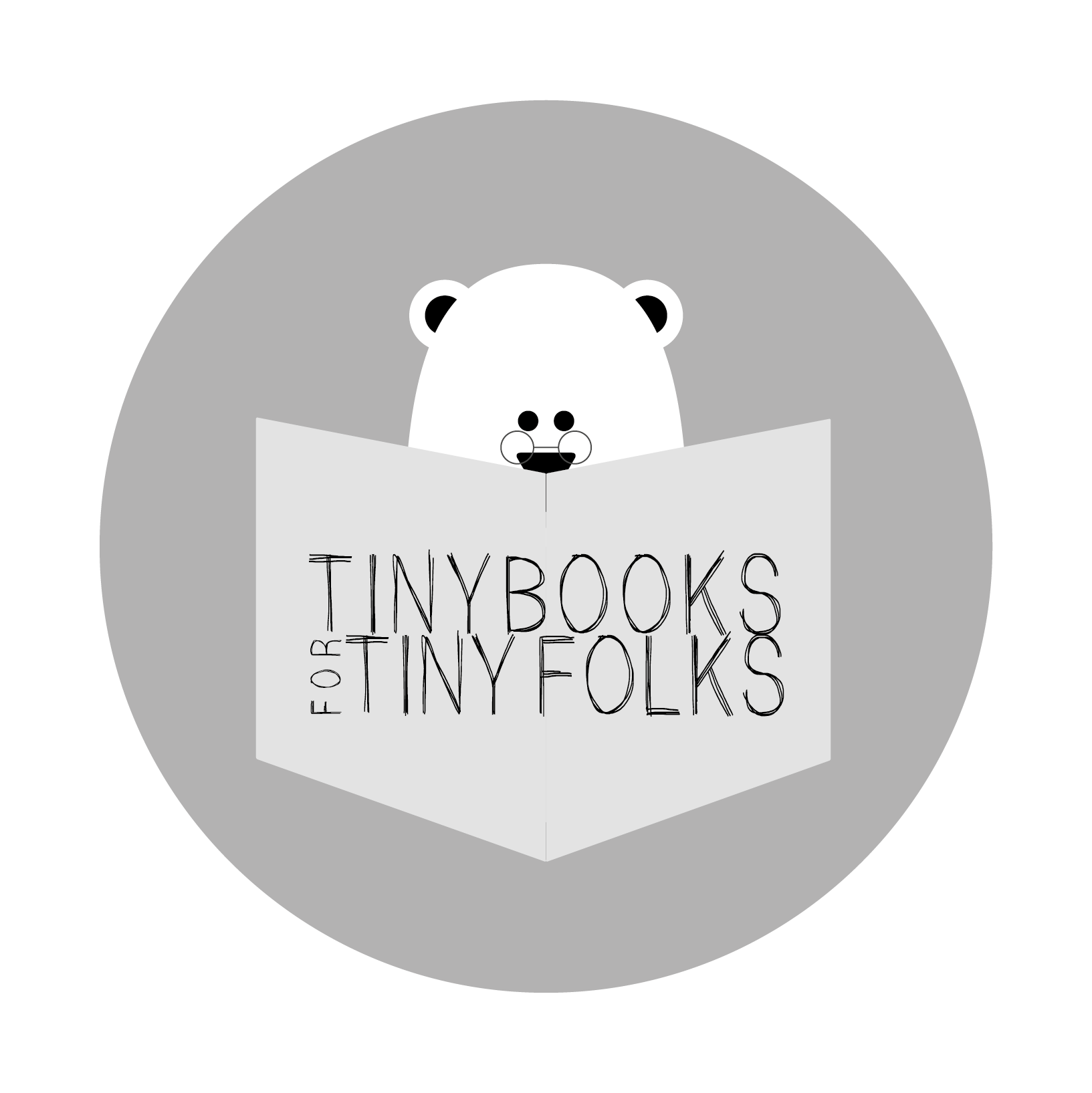
Find us on